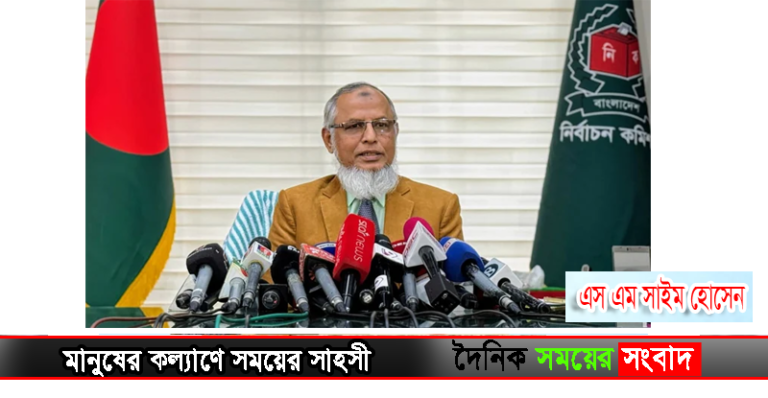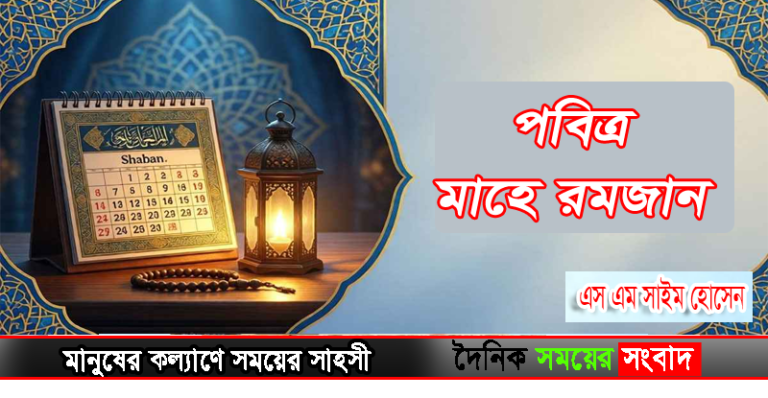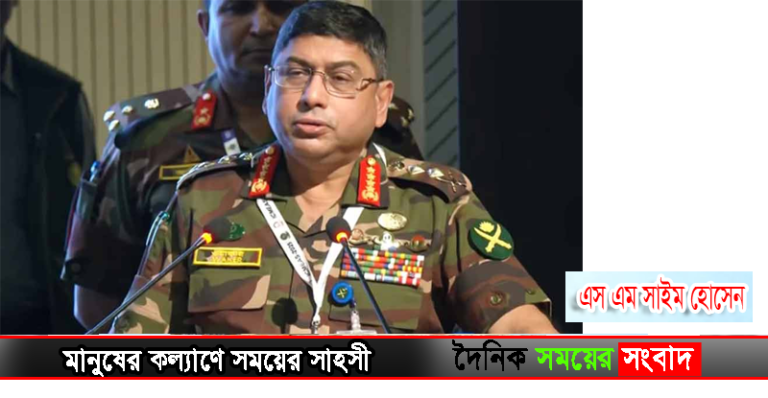| File |
| Ctrl+N |
New… |
| Ctrl+O |
Open… |
| Alt+Ctrl+O Shft+Ctrl+O |
Browse… |
| Alt+Shft+Ctrl+O |
Open As… |
| Shft+Ctrl+M |
Edit in ImageReady |
| Ctrl W |
Close file in Photoshop |
| Alt+Ctrl+W |
Close All |
| Shft+Ctrl+W |
Close and Go To Bridge… |
| Ctrl S |
Save a file in Photoshop |
| Shft+Ctrl+S Alt+Ctrl+S |
Save As… |
|
| Save a Version in Photoshop |
| Alt+Shft+Ctrl+S |
Save for Web… |
| F12 |
Revert |
| Alt+Shft+Ctrl+I |
File Info… |
| Shft+Ctrl+P |
Page Setup… |
| Alt Ctrl P |
Print with Preview in Photoshop |
| Ctrl+P |
Print… |
| Alt Shft Ctrl P |
Print One Copy in Photoshop |
|
| Print Online… |
| Ctrl+Q |
Exit |
|
| Photoshop Edit |
| Ctrl Z |
Undo/Redo in Photoshop |
| Shft Ctrl Z |
Step Forward in Photoshop |
| Alt+Ctrl+Z |
Step Backward |
| Shft+Ctrl+F |
Fade… |
| Ctrl+X F2 |
Cut |
| Ctrl+C F3 |
Copy |
| Shft+Ctrl+C |
Copy Merged |
| Ctrl+V F4 |
Paste |
| Shft+Ctrl+V |
Paste Into |
| Shft+F5 |
Fill… |
| Ctrl T |
Free Transform in Photoshop |
|
| Transform |
| Shft+Ctrl+T |
Again |
| Shft+Ctrl+K |
Color Settings… |
| Alt Shft Ctrl K |
Keyboard Shortcuts in Photoshop |
| Alt+Shft+Ctrl+M |
Menus… |
|
| Preferences |
| Ctrl+K |
General… |
|
| Adjustments |
| Ctrl+L |
Levels… |
| Shft+Ctrl+L |
Auto Levels |
| Alt Shft Ctrl L |
Auto Contrast in Photoshop |
| Shft+Ctrl+B |
Auto Color |
| Ctrl+M |
Curves… |
| Ctrl+B |
Color Balance… |
| Ctrl+U |
Hue/Saturation… |
| Shft+Ctrl+U |
Desaturate |
| Alt+Ctrl+I |
Image Size… |
| Alt Ctrl C |
Canvas Size in Photoshop |
|
| New |
| Shft+Ctrl+N |
Layer… |
| Ctrl+J |
Layer via Copy |
| Shft+Ctrl+J |
Layer via Cut |
| Alt+Ctrl+G |
Create/Release Clipping Mask |
| Ctrl+G |
Group Layers |
| Shft Ctrl G |
Ungroup Layers in Photoshop |
| Shft Ctrl ] |
Bring to Front in Photoshop |
| Ctrl+] |
Bring Forward |
| Ctrl+[ |
Send Backward |
| Shft+Ctrl+[ |
Send to Back |
| Ctrl+E |
Merge Layers |
| Shft Ctrl E |
Merge Visible in Photoshop |
|
| Select |
| Ctrl+A |
All |
| Ctrl+D |
Deselect |
| Shft+Ctrl+D |
Reselect |
| Shft+Ctrl+I Shft+F7 |
Inverse |
| Alt+Ctrl+A |
All Layers |
| Alt+Ctrl+D Shft+F6 |
Feather… |
|
| Filter |
| Ctrl+F |
Last Filter |
| Alt+Ctrl+X |
Extract… |
| Shft+Ctrl+X |
Liquify… |
| Alt+Shft+Ctrl+X |
Pattern Maker… |
| Alt+Ctrl+V |
Vanishing Point… |
|
| Proof Setup |
| Ctrl+Y |
Proof Colors |
| Shft+Ctrl+Y |
Gamut Warning |
| Ctrl++ Ctrl+= |
Zoom In |
| Ctrl+- |
Zoom Out |
| Ctrl+0 |
Fit on Screen |
| Alt+Ctrl+0 |
Actual Pixels |
| Ctrl+H |
Extras |
|
| Show> |
| Shft+Ctrl+H |
Target Path |
| Ctrl+’ |
Grid |
| Ctrl+; |
Guides |
| Ctrl+R |
Rulers |
| Shft+Ctrl+; |
Snap |
| Alt+Ctrl+; |
Lock Guides |
| Alt+F9 F9 |
Actions |
| F5 |
Brushes in Photoshop |
| F6 |
Color |
| F8 |
Info |
| F7 |
Layers |
|
| Photoshop Help |
| F1 |
Photoshop Help |
|
| Photoshop Animation |
| Alt+Shft+Ctrl+F |
New Frame |
|
| Photoshop History |
| Shft+Ctrl+Z |
Step Forward |
| Alt+Ctrl+Z |
Step Backward |
|
| Photoshop Layers |
| Shft+Ctrl+N |
New Layer… |
| Alt+Ctrl+G |
Create/Release Clipping Mask |
| Ctrl E |
Merge Layers in Photoshop |
| Shft+Ctrl+E |
Merge Visible |
|
| Tools |
| Shortcut |
Tools |
| M |
Rectangular Marquee Tool |
| M |
Elliptical Marquee Tool |
| V |
Move Tool |
| L |
Lasso Tool |
| L |
Polygonal Lasso Tool |
| L |
Magnetic Lasso Tool |
| W |
Magic Wand Tool |
| C |
Crop Tool |
| K |
Slice Tool |
| K |
Slice Select Tool |
| J |
Spot Healing Brush Tool |
| J |
Healing Brush Tool |
| J |
Patch Tool |
| J |
Red Eye Tool |
| B |
Brush Tool |
| B |
Pencil Tool |
| B |
Color Replacement Tool |
| S |
Clone Stamp Tool |
| S |
Pattern Stamp Tool |
| Y |
History Brush Tool |
| Y |
Art History Brush |
| E |
Eraser Tool |
| E |
Background Eraser Tool |
| E |
Magic Eraser Tool |
| G |
Gradient Tool |
| G |
Paint Bucket Tool |
| R |
Blur Tool |
| R |
Sharpen Tool |
| R |
Smudge Tool |
| O |
Dodge Tool |
| O |
Burn Tool |
| O |
Sponge Tool |
| A |
Path Selection Tool |
| A |
Direct Selection Tool |
| T |
Horizontal Type Tool |
| T |
Vertical Type Tool |
| T |
Horizontal Type Mask Tool |
| T |
Vertical Type Mask Tool |
| P |
Pen Tool |
| P |
Freeform Pen Tool |
| U |
Rectangle Tool |
| U |
Rounded Rectangle Tool |
| U |
Ellipse Tool |
| U |
Polygon Tool |
| U |
Line Tool |
| U |
Custom Shape Tool |
| N |
Notes Tool |
| N |
Audio Annotation Tool |
| I |
Eyedropper Tool |
| I |
Color Sampler Tool |
| I |
Measure Tool |
| H |
Hand Tool |
| Z |
Zoom Tool |
| D |
Default Foreground/Background Colors |
| X |
Switch Foreground/Background Colors |
| Q |
Toggle Standard/Quick Mask Modes |
| F |
Toggle Screen Modes |
| / |
Toggle Preserve Transparency |
| [ |
Decrease Brush Size |
| ] |
Increase Brush Size |
| { |
Decrease Brush Hardness |
| } |
Increase Brush Hardness |
| , |
Previous Brush |
| . |
Next Brush |
| < |
First Brush |
| > |
Last Brush |
https://dainikshomayershangbad.com
dainikshomayershangbd.com